Interpreting your search results
After performing a search, you will be presented with the search results.
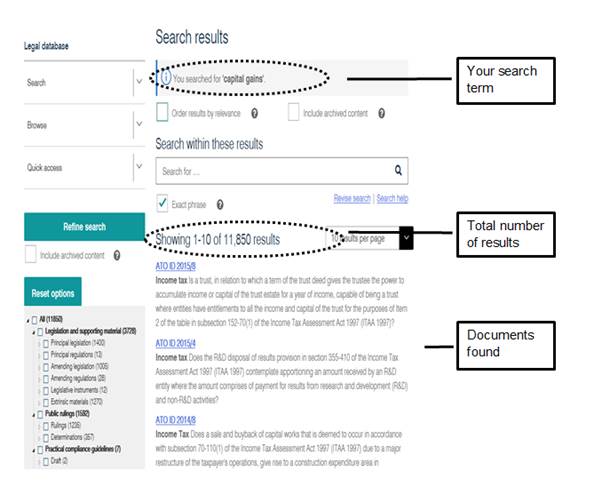
Once you've done a search, you are able to do the following:
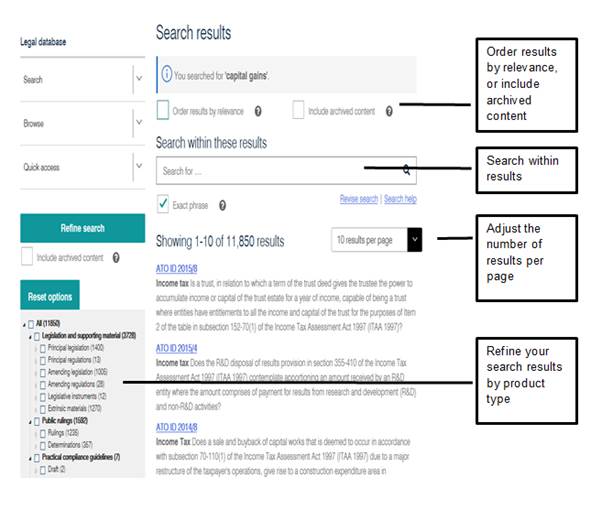
If the database cannot find your search term (for example, if you made a spelling mistake or typographical error in your search term), it will provide you with alternative results

Refining your results
Each of the listed options has a number beside it indicating how many results would be returned if you choose that option:
You can choose as many or as few of these filters as you like by ticking the boxes alongside them, and then selecting Refine now. The search results will then be limited to show only the results from the categories you selected.
Tips
- You need to click Refine now (not enter) to apply the filters you choose.
- You can expand your search to include archived content here too.
- Only those filters which will have results are shown, all those with no results are excluded.
Navigating within search results
- Select the document you want to view from the search results list by clicking on the title link.
- Click on Jump to first hit at the top of the document to move to the first occurrence of your search term in the document.
Tips
Each search term is enclosed within angled brackets (< >). If there is more than one occurrence of your search term in the document, click on > to move to the next occurrence or < to move back to the previous occurrence of the search term.
Example: Looking for rulings on FBT liability of owners of motorcycles
- Type 'motorcycle' and 'FBT' in the home page search box, and remove the tick from 'search exact phrase'.
- Select the search button.
- On the results page, refine your search to Public rulings and click Refine Update search.
Example: Researching whether pet food is exempt from GST.
- Click on Advanced search just below the main search box on the home page.
- Type 'GST' in the first search term box and 'pet food' in the exact phrase box.
- Click on Advanced search at the bottom of the page.
- In your search results you can use the filters or just scan the list of results to find what you are looking for.
