Doing an advanced search
Advanced search functionality can be accessed either from the:
- link at the bottom of the quick search box on the home page
- the menu on the left side of the page.
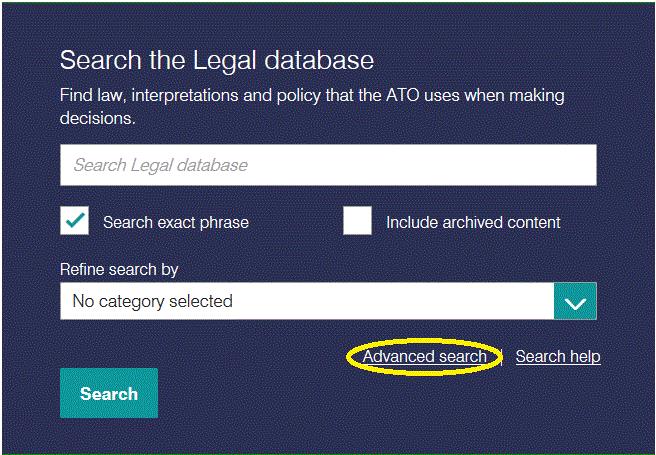
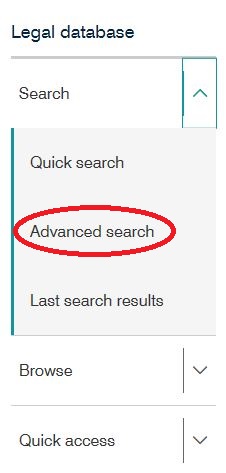
The Advanced search page appears as follows:
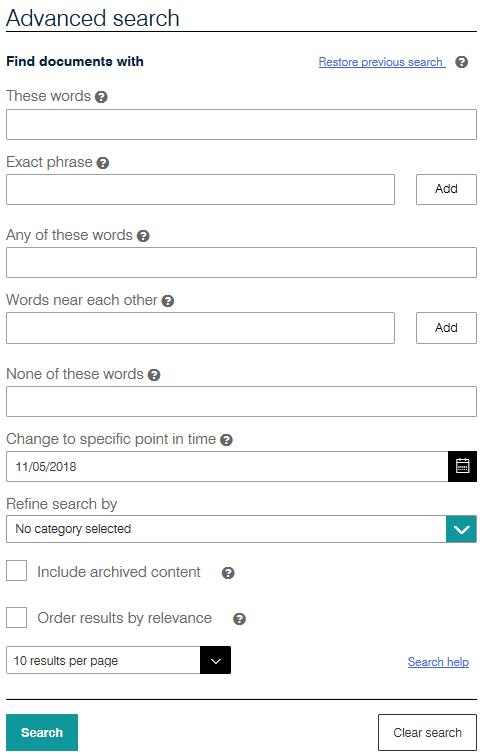
You can do the following through an advanced search:
These words - every word entered will be searched for, and any document containing all the words entered here will be returned in search results.
Exact phrase - only documents which contain the phrase as entered will be returned as a search result. The Add function for this option allows you to add further phrases to search for. Documents which contain all phrases being searched for will be returned as search results:
Any of these words - this extends the search to include documents that contain one or more of the words entered.
Words near each other - a search using this option will return search results where the document contains the words entered within five words of each other somewhere in their content. The Add function allows you to do multiple 'words near each other' searches at once.
None of these words - any documents that contain the words entered here will be excluded from search results.
Change to specific point in time - this allows you to search for a document as it read on a particular date.
Note: The search categories for this function are restricted to certain documents only - public rulings and determinations, practical compliance guidelines, ATO interpretative decisions, law administration practice statements, decision impact statements and technical discussion papers.
The default setting for searching is today. The point-in-time search will only be performed if a date earlier than today is entered as the point in time.
Example: You want to find out what the ATO ruling was at 30 June 2002 on the supplies of tertiary education courses that are GST-free.
To do this, you type in two exact phrases (using the Add function) 'GST-free' and 'tertiary education', change the point in time date to '30/06/2002' and select 'Rulings' in the Refine search by box. The search results include GSTR 2001/1 and states it was 'Current from 17 January 2001 to 14 October 2003'.
A note at the top of that ruling states that the document has changed over time. The history at the end of the document indicates that the version you are viewing is for the period 17 January 2001 to 14 October 2003. The history allows you to navigate to later versions of the ruling and to the addendum notices that have since amended it.
Refine search by - this allows you restrict your search to one or more specific categories or document types.
Include archived content - you can choose to expand your search by including archived content. To make search results more precise, we archive withdrawn and some old documents to keep them out of standard search results.
Order results by relevance - You are able to order the search results we provide you by the relevance they have to the search terms and parameters you chose.
Tip
There are also options on the search results page that allow you to refine your results. So we suggest keeping the search criteria broad here to ensure you find what you want. After results are provided, you can 'filter' them to pinpoint what you are looking for. See Interpreting your search results for more information on these features.
